Quarters Goes 1.0.0!
For those of you astute enough, you may have noticed that a large update to the Quarters feature has been undergoing development. After a few weeks I'm excited to let you all know that it's finally ready for you to try for yourself on Terra Aurora!
What's new?
The first major change you will notice is that the feature has been fully redesigned to be much simpler to use. After hearing lots of feedback from players who had difficulty using the feature, I ensured it was a top priority when working on this update to make things simpler.
- You will now be told exactly why your quarter could not be created, no longer will you get a vague and unhelpful message that your quarter was "invalid".
- All command feedback has been greatly revamped for consistency, readability and functionality across the board, try writing
/q herewhile you stand in a quarter and clicking certain text components. - Particle outlines of quarters will now be on by default, additionally you will now be alerted when you have entered a quarter by a friendly message in the chat box. If you want to toggle either of these due to lag or personal preference use
/q toggle constantoutlinesor/q toggle entrynotifications. - You can now copy/paste your selections with
/q selection copyand/q selection paste, this should help you when filling apartment complexes with repetitive room shapes for example. - You can now edit quarters after they have been made, use the
/q edit addselectionand/q edit removecommands to do this.
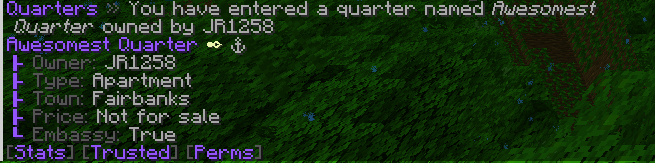
Additionally, I have made a major point to enable personalisation of both your own experience using the feature, and of how you can express things to players through the feature.
- All quarters can now be given a name through the
/q set name {name}command, this will show in quarter entry notifications as a clickable component. - Quarter colours will be show on
/q hereas a badge. - Set how large quarter particles are for you personally with
/q set particlesize {float}. By default this value is set to1.0but can be increased or decreased to your liking.
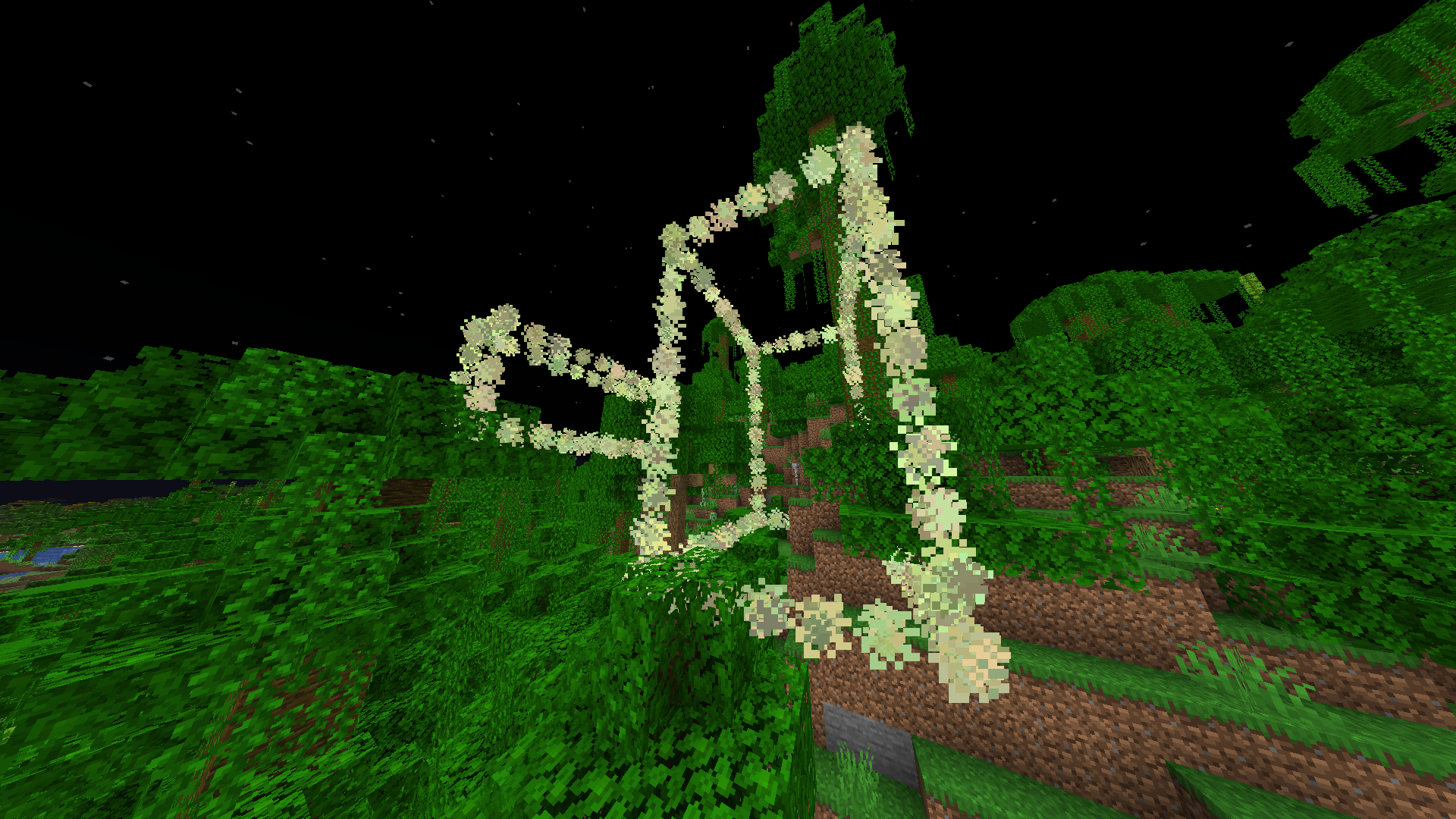
Some other miscellaneous changes include:
- The player who created a quarter will now be stored in the quarter's stats.
- Quarters now have full
rnaoperms, just like towns, nations and plots. This has resulted in the removal of multiple quarter types that only served to change those permissions. View them on/q here. - You can now set an "anchor" in your quarters with
/q set anchor. This currently has no use although there is a planned feature in the future. It will show on/q hereas a badge. - You can now set the owner of your quarters without them having to type
/q claim. Just write/q set owner {username}. Useful for new residents or offline players. - And many more for you to discover.
Why update?
This update to the quarter feature has come as a result of large technical debt. Pre-1.0.0 versions of the feature had a major issue making it impossible to add any new data to pre-existing quarters. Now with this update any features you may want added can be added if they are deemed suitable.
I have put in a lot of effort to ensure that pre-1.0.0 quarters have remained after the update despite this technical debt and I am proud to say every single quarter has been brought up to the 1.0.0 standard with no data loss.
